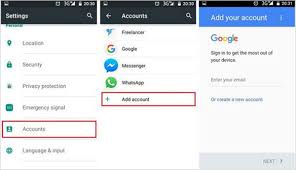How to sync Gmail account in android phone?
If you are an Android user and want to know how to sync Gmail account in android phone? Then you don’t need to panic! You can do it very easily through the following steps.
Steps to sync Gmail Account in Android Phone:
For the first time setup your Android device, users should link it to their Google account. To do it in the following way:
· First, open the native Gmail app to “add a Gmail account”.
· Then tap at the three-line “Menu” icon at the top corner of the app.
· Next, scroll down and then choose “Add Account”.
· In the account type, select “Google” and then hit on “OK”.
· Next hit on the “Existing” button to show you want to sync with an existing Gmail account.
· Then enter your “Gmail address” and “password” in the particular text fields.
· Follow the on-screen instruction to complete setting up your Gmail account on your Android device.
Now you are done.
Moreover, those user encounter problem in syncing the Android app with their Gmail account, and fails to perform to do it. Also, find the procedure that How to Sync Gmail account simply. Then those Android users would be glad to know that they can do easily and promptly Sync Gmail account in their Android phone.
Syncing Gmail account with android devices helps to confirm that you always have access to all your important emails, contacts, and calendars whenever you need them. Then take the benefit to set up syncing Gmail account in android phone, which is helpful as when you enter any material into your Gmail account or google drive account, your android phone will automatically update and you will also get notification about it.
Hence, in this way, users can sync onto their Gmail account connected to your Android or smartphone device.